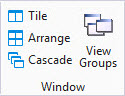Window group
The Window group contains tools used for manipulating and navigating views.
| To | Select |
|---|---|
| Tile view windows between all docked windows and dialogs near the edges of the application window. This is a quick way to clean up the screen. |
 Tile tool
Tile tool
|
| Resize all view windows so that they fit tightly within the available space without overlapping. Arrange attempts to preserve the view windows' original size and positional relationships as much as possible. |
 Arrange tool
Arrange tool
|
| Stack view windows in numerical order with the lowest numbered window entirely visible and the title bar of each remaining window visible. |
 Cascade tool
Cascade tool
|
| Enable the View Groups toolbar to navigate between models that have been active at some point during the current design session. |
 View Groups tool
View Groups tool
|