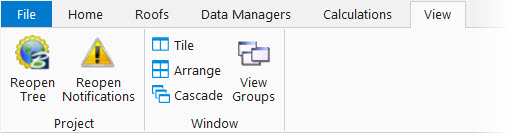Ribbon bar View tab
The Ribbon View tab is the primary location for view manipulations. The View tab provides several tool groups. Tool groups contain individual tools that have related functions.
The View tab tool group is arranged in an intuitive workflow order from left to right starting with view settings and view display tools followed by a view groups tool.
- Project group – Contains tools used for enabling the AECOsim Energy Simulator Project Tree dialog and the Notifications panel.
- Window group – Contains tools used for view settings, view display and view navigation.
Several of the tools
listed here are native to MicroStation. Please refer to MicroStation online help for more information:
This is your repository of product help files and books. You can
browse through online help for specific information or download it to ensure
you have the most recent help available on your computer. Also through this
site, many product books are available as free, downloadable PDFs, or can be
purchased pre-bound with a credit card.