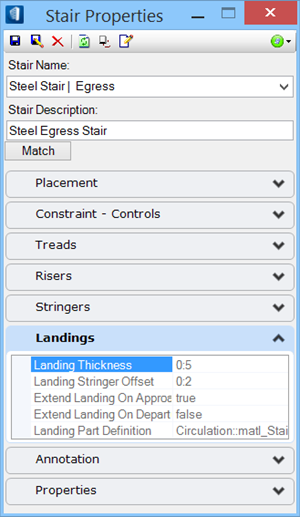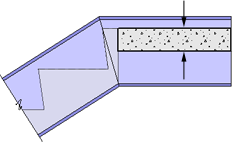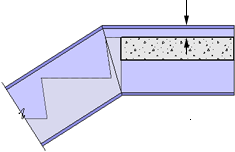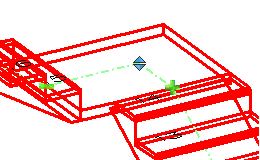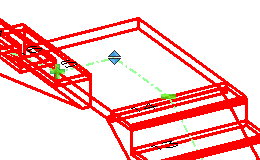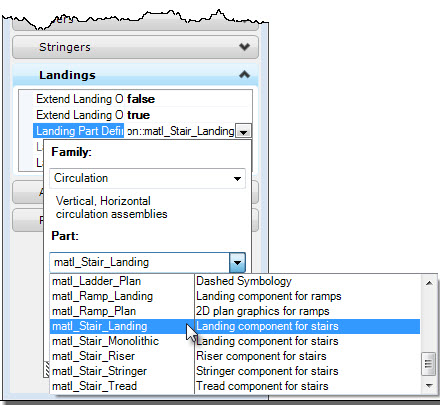Stair Properties, Landings panel
The Stair Properties dialog, Landings panel, is used to set and modify landing properties of a stair assembly.
The stair inherits most of the landing properties and derives stringer sections from landing properties. The landing properties are applicable to all non-straight run stairs.
| Setting | Description |
|---|---|
| Landing Thickness | Sets the thickness of the landing, in working unit. |
| Landing Stringer Offset | Sets the vertical distance between the landing
surface and the top of the stringer.
The default offset is set equal to that of stringer offset value set in the Stringers tab. |
| Extend Landing on Approach | Sets the landing extension on approach of the stair. |
| Extend Landing on Departure | Sets the landing extension on departure of the stair. |
| Landing Part Definition | Sets the landing family and part pair through the
popped up pull down menus.
Family and part assignment could be done for straight/slanted panels as well as for plane and parametric profile risers. The value set through Part option overrides the native definitions of family part, if any in the profile. |