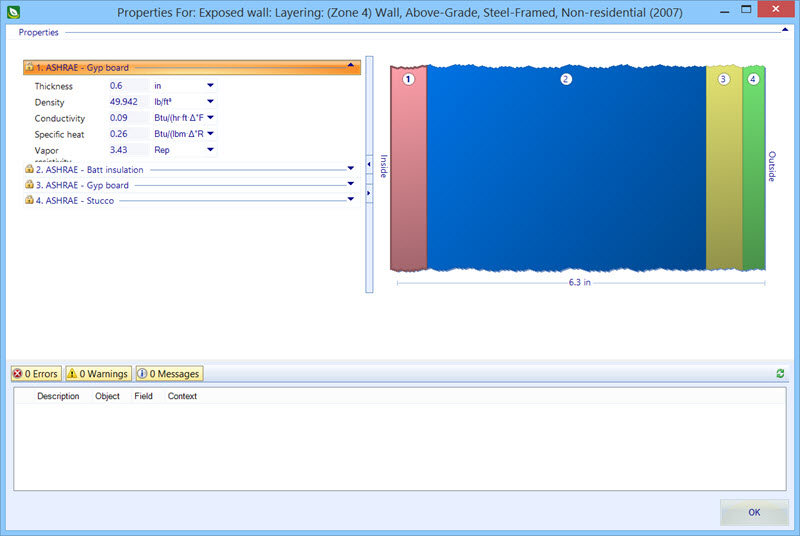Exposed wall pop-up menu
The Exposed wall tree object provides context for additional options on the following pop-up menu:
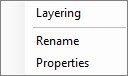
-
Layering – Used to view surface construction layers and physical and thermal properties in the Properties For: Exposed wall: Layering dialog box. Physical and thermal properties displayed here are read only. You can, however, edit constructions using the options and controls on the Materials Manager dialog box
-
Rename – Used to rename the surface.
-
Properties – Opens the Properties For: Exposed wall dialog box where Exposed wall properties can be viewed and modified.