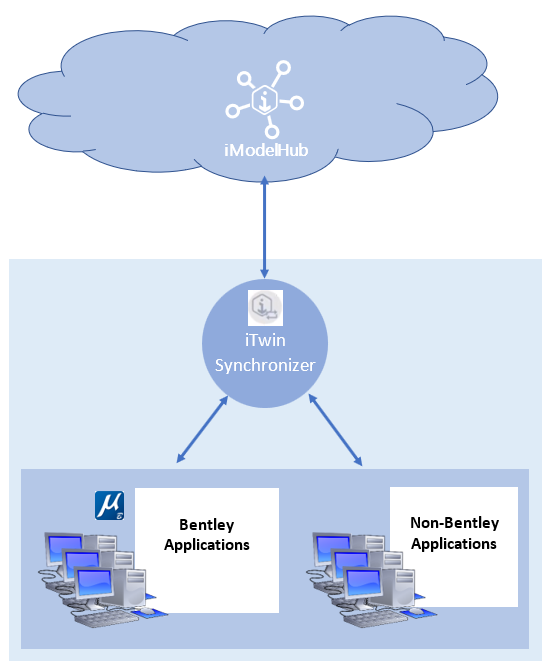iTwin Synchronizer
iTwin Synchronizer is a design collaboration tool that makes collaboration on projects quick and convenient. The process of reviewing and updating of design data becomes easy and seamless with the help of iTwin Synchronizer that leverages the capabilities of iModels on the iModelHub. Project collaboration between team members who are spread out geographically or in different teams and from different disciplines, using varied design applications, is made possible by the iTwin Synchronizer. Team members can synchronize their design changes from a design file to an iModel on the iModelHub using iTwin Synchronizer. This iModel is then available for review to all team members. The flow of information between the various phases of an asset's lifecycle like Design, Construction, Operation and Maintenance will be more efficient and seamless by such collaboration.
For example, in a complex infrastructure project with data from multiple disciplines and products like MicroStation, Open Roads Designer and Revit, it will now be possible to have design data from all these applications within a single iModel. Changes to the project can be continuously pushed to this iModel (from all these applications) to keep it up to date for design reviews, using iTwin Synchronizer. This iModel will thus consolidate all required design information which can be accessed by team members from any location.
To share files associated with a project such as references, POD files, 3mx, rasters, etc. with a team member, you only need to push your changes in the design file to an iModel and then share a link to the iModel with them. The team members you share this link with will be able to view, examine and analyze the data stored in the iModel from any location.
Both Bentley as well as Non-Bentley products can successfully utilize this service.
Advantages of Synchronizing Design Data
- Installing iTwin Synchronizer desktop application is quick and will not cause any disruptions to your installed products or existing data.
- You can take advantage of this tool while working with both Bentley as well as non-Bentley design tools.
- You can open and reference design data from different applications and different file formats.
- You can continuously maintain a live digital twin of your asset(s) throughout its lifecycle.
- You can view design data and properties in a web browser, without the need to install any desktop application.
- You can view the chronology of design changes and compare any versions to see the differences.
- You can take advantage of several upcoming iTwin Services that operate on design data and provide useful insights, including cost considerations, about the progress of the project.
- You can conduct continuous design reviews to identify and rectify issues while the project is in progress.
Common Terminology
- iModel - An iModel holds information about a single infrastructure asset. iModels may contain physical and functional models, drawings, specifications, analytical models, and so on. for consistency and standardization of data coming from various applications, iModel adheres to schemas defined by BIS.
- iModelHub - iModelHub acts as a central repository of the most recent data from different sources. As a project advances, changes are recorded, and it becomes very simple to track change sets for the project's lifecycle at any given point of time.
- iModel Bridges - iModel Bridges exist to transform data from other data formats into iModels. Many iModel Bridges can be associated with a single iModel, and hence the resulting iModel becomes an aggregator of many sources of data. iModel Bridges need to carefully transform the source data to BIS-based data in the iModel and hence each Bridge is written for a specific data source.
- Synchronization - A Synchronization includes information about the Project, the root directories, master files, iModels and the geographic coordinate system. This information helps detect which bridges are needed and the files assigned to them.
- Named Version - A Named Version is a milestone that you can define when a desired set of changes are reached. This maybe useful for future workflows and in keeping track of and comparing changes.
- Team Coordinator - A team coordinator is the project administrator in an organization, who has access to "Product Settings Service > Manage Settings" on the CONNECT portal. The Team Coordinator will set up a project, add team members and assign roles, create iModels on the iModelHub and set-up Synchronizations for the team members to synchronize their changes to. A Team Coordinator can create, edit or delete existing Synchronizations in the iTwin Synchronizer.
- Team Member - A team member is someone who is added to a project by the team coordinator. Team members will work on designated tasks and will be able to synchronize changes they make to design files to the iModels on the iModelHub. Team members cannot create, edit or delete Synchronizations in the iTwin Synchronizer.