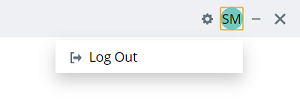To Login to iTwin Synchronizer
Logging in to the
iTwin Synchronizer is a one-time process. Once you login, every time you start
the application you will stay logged in unless you manually logout.
- Start iTwin Synchronizer.
-
Click
Sign In.
The IMS Account login page opens.
-
Sign in with your registered email address and password.
The Manage Permission page opens.
- Read the requests carefully and select Yes Allow to grant iTwin Synchronizer permission to access the listed information.
-
Return to the application.
You will be signed in and your initials will display in the top right of the Synchronizations page.
If you choose to logout, to login again, follow the above steps.