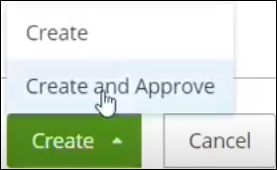To Create a Task
-
From the Work Manager
Inbox, click
New (
 ).
The New Task page appears.
).
The New Task page appears.
- Select a Template from the list.
- Enter a Name for the task.
- Select a Plan Start Date.
- Enter the Duration (Days).
- In the Assign First Task To area, do the following:
- Enter a Description for the task.
-
When you are finished, do one of the following: .
The task is created.
Note: If you choose this option, a warning dialog appears notifying you that you must still assign and approve the task, and set the task schedule via ALIM Web.or
Select Create and Approve option from the Create button.
The task is automatically created in ALIM Web, assigned, approved, and the schedule for the task is also created, all within Work Manager.

 ).
).