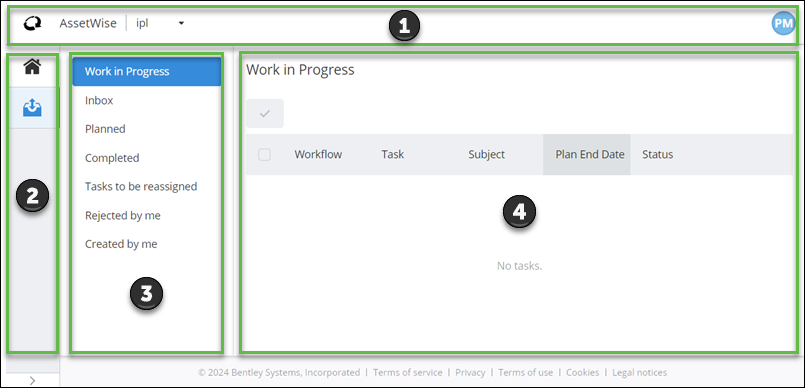The User Interface
The Work Manager user interface consists of the:
- Header – The Header displays your application name and icon, project selector and your user icon.
- Sidebar – The
Sidebar displays the Work Manager icon (
 ). If the Work Manager service is
integrated with other applications, other application icons will appear here.
). If the Work Manager service is
integrated with other applications, other application icons will appear here.
- Sidebar Menu – The Sidebar Menu displays sub menus or options.
- Main View – The Main View displays detailed information about the current selected option.
Work Manager Folders
The following table lists all of the possible Work Manager folders that may exist.
| Folder | Description |
|---|---|
| Inbox | Displays child tasks that have not yet been accepted. Once the task is accepted, it changes to "Work in Progress". |
| Work in Progress | Displays child tasks that are assigned to you that are currently in progress |
| Planned | Displays child tasks that are forthcoming |
| Completed | Displays completed child tasks |
| Tasks to be reassigned | Displays child tasks that were rejected but not yet reassigned |
| Rejected | Displays the child tasks that were rejected |
| Created by me | Displays the standalone tasks or workflows that you have created |