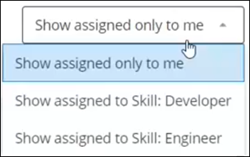To Filter Tasks
- From any Work Manager folder, select the Task Filter list. For example,
-
Select one of the following:
Show assigned only to me – Filters the list to display only child tasks that are assigned to you
or
Show assigned to Skill – Filters the list to display only child tasks that are assigned to a specific skill. There will be one entry for each skill that has been assigned to one or more tasks in the list.