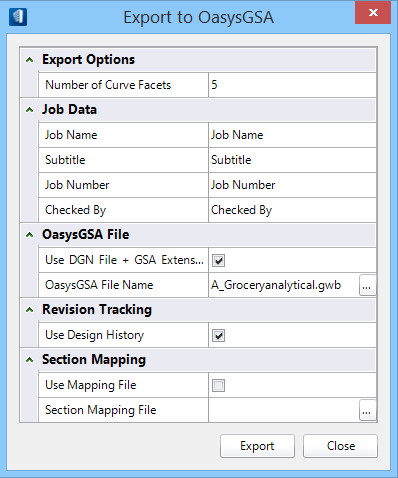Export to OasysGSA
 Used to export your Structural
analytical data to the OasysGSA analysis program. The data will be presented in
a format that the analysis program can use.
Used to export your Structural
analytical data to the OasysGSA analysis program. The data will be presented in
a format that the analysis program can use.
| Setting | Description |
|---|---|
| Export Options | |
| Job Data | Enters Job Data to be exported to OasysGSA: |
| OasysGSA File |
|
| Revision Tracking | Contains revision tracking controls to specify OpenBuildings™ Station Designer's actions after you export structural data from OpenBuildings™ Station Designer to OasysGSA. |
| Section Mapping | Contains controls used to activate and specify Section Mapping
between
OpenBuildings™ Station Designer and
OasysGSA.
|
| Export | Exports the data to a file that can be used by OasysGSA. You then have the option to start OasysGSA to open your exported file. |
| Close | Closes Export to OasysGSA without exporting. |