To automatically generate members between existing
nodes, use the following procedure.
This feature is
used to generate members between a selected set of nodes along the direction
selected. The members will be generated from the first to last nodes in a line
along the selected direction.
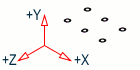
Selecting along +X vs along +Z for the same node
selection
-
Select two or more nodes.
-
On the
Nodal ribbon tab, select the
Member Generation tool in the
Edit group.

-
From the drop-down list, select the direction along which the
members will be generated.
The members are
generated along the selected direction from the first to last nodes in that
direction.

