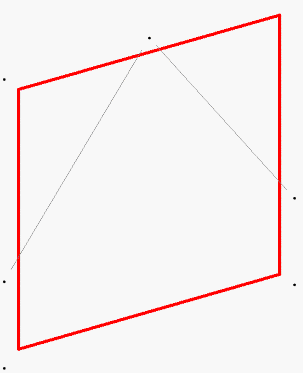Improper Connectivity dialog
Used to the model for plates that are improperly connected to beams. Beams must be connected to plates at their nodes in order to ensure proper coupling and load transfer. This tool will inform the user if any improper connections are present in the model.
If there are improper connections between beams and plates (not connected by their nodes), a dialog box displaying a list of the plates and the beams intersecting them (but not connected at the node) will be shown.
Opens when the tool is selected in the Geometry Tools group on the Utilities ribbon tab.
| Setting | Description |
|---|---|
| Overlapped Entities list | A list overlapping entities is displayed. Select one to highlight in the active view window by the selected option. |
| Highlight options |
The first option (Highlight-Both) will highlight both of selected entities listed while the last two options will highlight either beam . |
| Close |
Closes the dialog. |