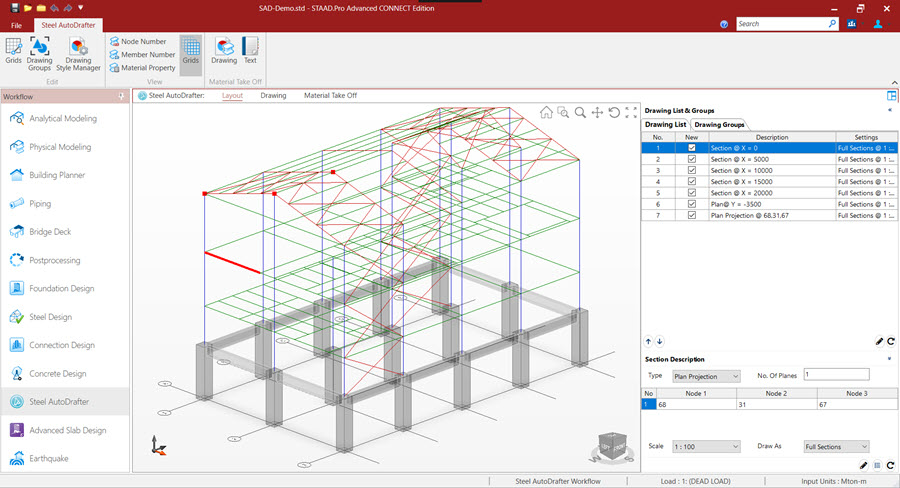P. Drawing List & Groups panel
Drawings that are to be created can be added to the Drawing List using any of the following options. Groups of members in drawings can be managed here.
Drawing List tab
| Setting | Description |
|---|---|
| Section Description | This is used to add drawings to the list. |
- By selecting a member in the view area and then selecting the required drawing from the options in the Drawings List tab.
- By using the options in the Section Description.
- A projected view can be created by selecting three nodes.
Drawings added to the list can all be generated at once using the draw options
New Option in the list can be used to generate drawings together in a single sheet. (Default each drawing is generated in a new sheet)
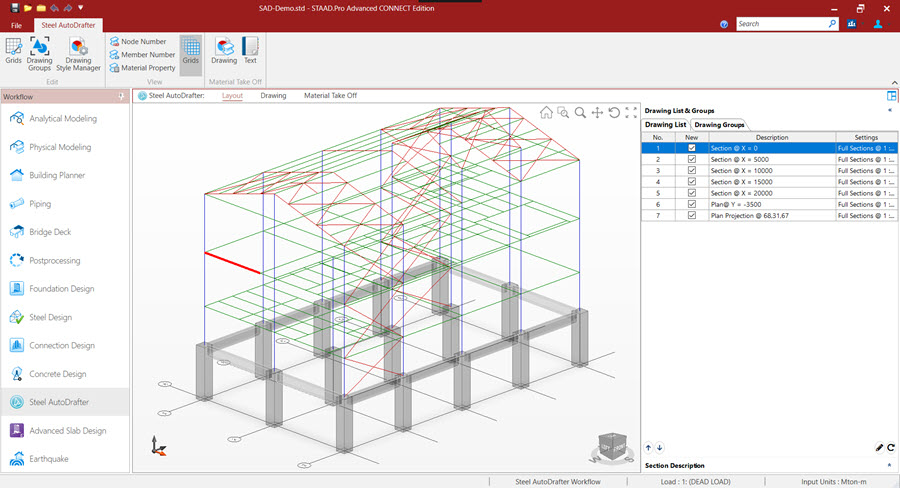
Selection of points for projected view