Section Database Manager window
Used to view or edit the existing steel databases by country code and section type. On selection of the section type, the adjacent list box displays the available sections defined in the database. Selection of section in the list box enables the buttons for operating on the database.
In the Analytical Modeling workflow, this window opens when the tool is selected in the Specifications group on the Specification ribbon tab.
In the Physical Modeling workflow, this window opens when the Section Database tool is selected in Sections And Materials group on the Catalog ribbon tab.

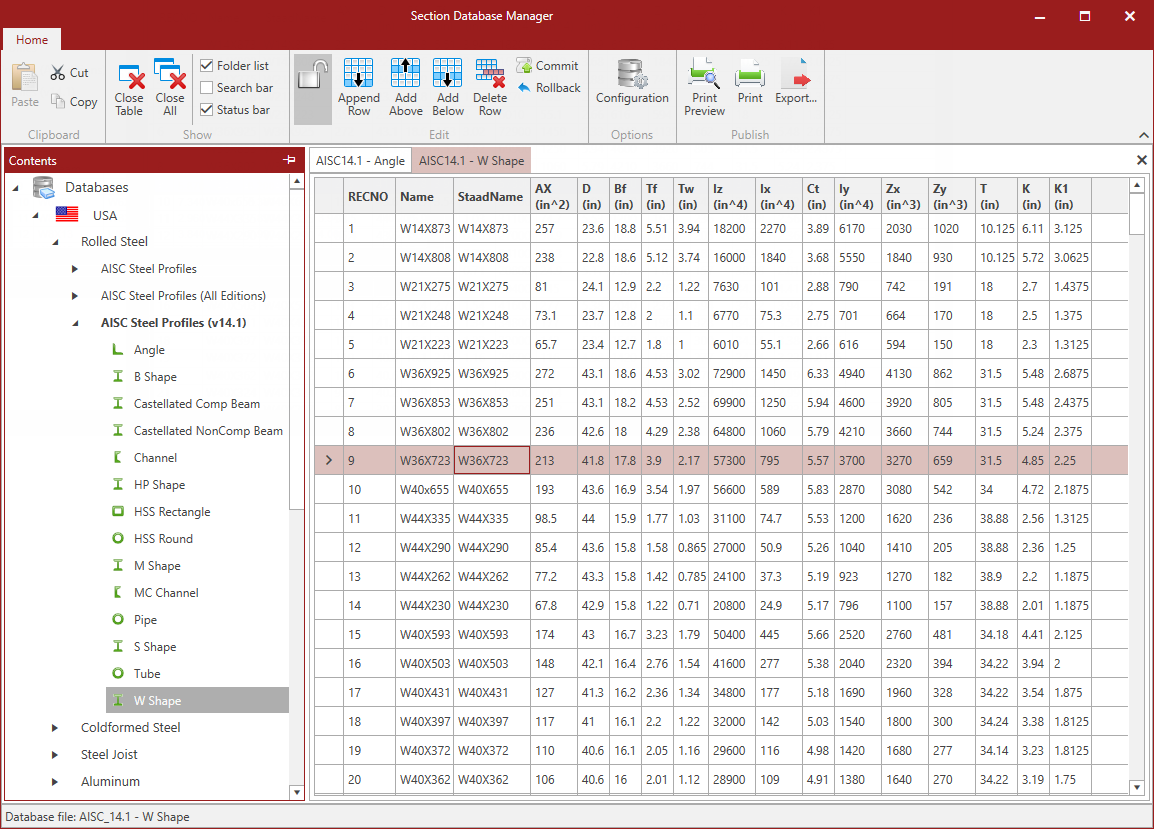
Double-clicking on a section opens a new dialog where there are buttons for operating on the database.
| Tool | What it Does |
|---|---|
| Close Table | Closes the currently selected table. |
| Close All | Closes all open tables. |
| Click to open the currently displayed table in a Print Preview window, where you can print the contents to a Windows printer. | |
| Export | Click to export the currently displayed table as a Microsoft® Office Excel® spreadsheet (file extension .xslx). |
| Lock / Unlock | Click to unlock the table for editing. Editing-related tools (e.g., Append Row) are made active when unlocked. Click again to lock the table against further editing. |
| Append Row | Adds a new section to the database under the selected country and section type. It displays the following dialog box for the input of section properties. |
| Add Above | Click to add a new record befor the currently selected row. |
| Add Below | Click to a new record after to the currently selected row. |
| Delete Row | Deletes the selected section in the list box from the database under the selected country and section type. |
| Commit | Saves changes made to the current table. |
| Rollback | Undoes the any changes made to the current table. |
| Font controls | Use to change the display font of tables. |
| Search | Use to filter the table for the typed string. Click the "X" to clear the filter and display the entire table again. |
