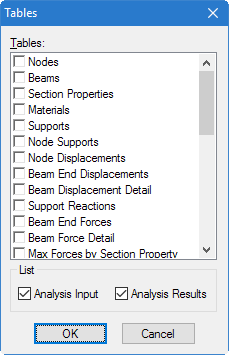Tables dialog
Used to display and close different tables, such as Node coordinates, Beam incidences, Node displacements, etc. irrespective of the current page.
| Setting | Description |
|---|---|
| Tables | Check the associated boxes for the tables you want to display. The boxes are automatically checked for the currently displayed tables. To close a table, leave the associated box blank. |
| List | These check boxes control which tables are listed for selection from the Tables list. To display the list of available input related tables, set the Analysis Input option. To display the output related tables, set the Analysis Results option . |