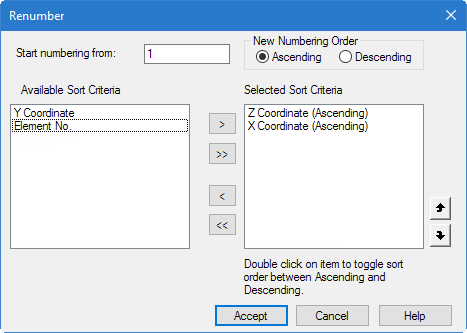Renumber dialog
Used to renumber selected entities starting with a specified number. The numbering sequence can be in an ascending or descending order and the order can be sorted by some criteria if needed.
| Setting | Description |
|---|---|
| Start number from | Specify the starting number of the renumbered entities. Depending on the New Numbering Order option selected, the new entity numbers will ascend or descend from this number. |
| New Numbering Order | Select either an Ascending or Descending order to control the subsequent entity numbers. |
| Available Sort Criteria |
Sort criteria can be used to control the order in which selected entities will be numbered once the procedure is complete. |
| List Operators | |
| Selected Sort Criteria |
Items added to this list will be used as criteria for sorting the numbered items. The order of operations is that the entities are renumbered starting with the lowest criteria on the list. Once this is complete for a criteria, the next higher criteria in the list will be used. Use the Move Up or Move Down buttons to change the order of the items in the list. |
| Accept |
Renumbers the selected model entities based on the specified parameters. |
| Cancel | Closes the dialog without renumbering any model entities. |
| Help | Opens the STAAD.Pro help window. |