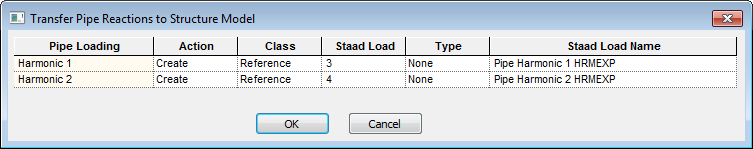| Load data table |
The table contains the following columns:
- Pipe Loading - Each pipe support is included as a separate row, with the nature of the load and load number described here.
-
Action - Set to Create (for generating a new load) or No Action (which does not result in a new load).
If the loads are being updated, additional options to Update or Remove existing loads are provided.
-
Class - Specify if the load is a Primary load case or Reference load case type.
Tip: You can quickly set all new loads (Action = Create) to either Primary or Reference class by right-clicking anywhere along the column heading and selecting the appropriate option from the pop-up menu.
- STAAD Load - The load case number which will be assigned to the load.
- Type - You can classify the load type, which is used for automatic load combination generation.
- STAAD Load Name - A description load name is generated here. You may enter a different title if needed.
|
| OK |
Closes the dialog and proceeds with the load data transfer. A message dialog opens to provide you with a summary of the transfer process.
Note: Warnings are displayed in orange and errors are displayed in red.
|
| Cancel |
Closes the dialog without transferring any load data. |