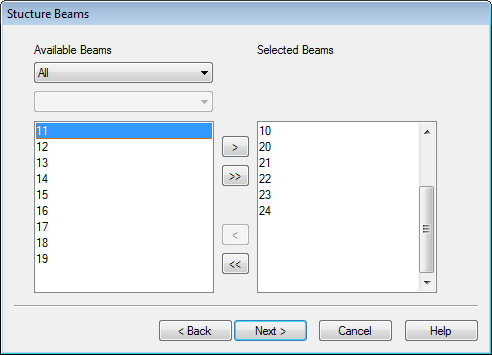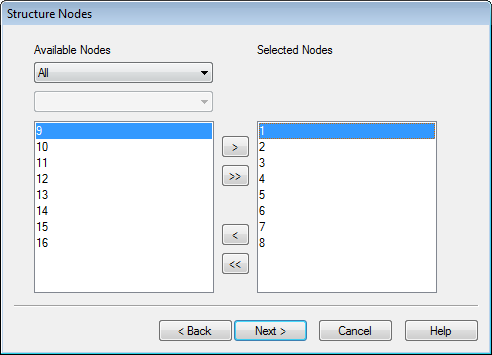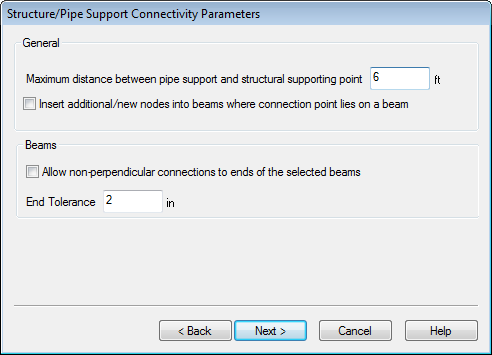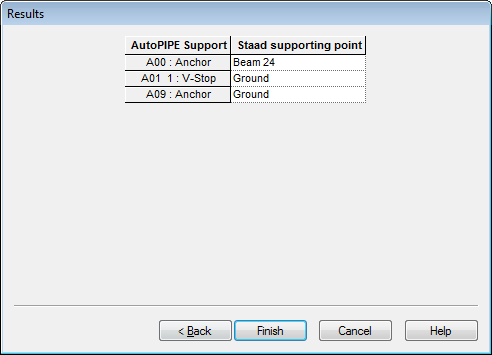Support Connection Wizard
Used to establish logical data links between pipe stress model data imported from a PipeLink file and the current STAAD.Pro model.
AutoPIPE Imported Supports page
Used to select pipe supports which were defined in the AutoPIPE model.
| Setting | Description |
|---|---|
| Available Supports list | Lists all available supports which were exported from the AutoPIPE model. This list can be filtered using the drop-down list. The filtering options are All, Connected, Unconnected, V-Stop, or Anchor (relating to whether a connection to the STAAD.Pro model has been defined). When support type information is available the filter will be expanded to include these as well. |
| Selected Supports list | All supports added to this list will be imported from the PipeLink data file into the STAAD.Pro Piping mode. |
Structure Beams page
Used to select which structure elements will be used.
| Setting | Description |
|---|---|
| Available Beams list | The filtering options are implemented with two combo boxes, one for the category and one to identify the subset within that category. Available filtering options are All, Group, View, and Property. |
| Selected Beams list | All members added to this list will be used in the STAAD.Pro Piping mode. |
Structure Nodes page
Used to select which structure nodes will be used.
| Setting | Description |
|---|---|
| Available Nodes list | The filtering options are implemented with two combo boxes, one for the category and one to identify the subset within that category. Available filtering options are All, Group and View. |
| Selected Nodes list |
Structure/Pipe Support Connectivity Parameters page
Used to set parameters for the pipe wizard to establish connections. These parameters provide a means of controlling the results returned by the wizard in attempting to find suitable support points on the structure. The default values of distance-based parameters will depend on the base unit of STAAD.Pro.
| Setting | Description |
|---|---|
| Maximum Distance between pipe support and structural supporting point | This is the sensitivity of the connection wizard when attempting to locate appropriate points on the structure to which to connect piping support nodes. The default value is 2m / 6 feet. Any potential connections beyond Max. Range will be discarded by the wizard. |
| Insert additional/new nodes into beams where connection points lies on a beam | This parameter effects the connection of the structures rather the point finding algorithm. If set true a new node will be created at each intermediate beam point and the connection made to that rather than to the beam itself. If the algorithm finds new node points within "End Tolerance" of each other then only one new node will be added. This option is not selected by default. |
| Allow Non-Perpendicular Connection at End Nodes | Select this option to include the beam end nodes in the node search. Otherwise, the end nodes of a given beam will only be considered for connections perpendicular to the beam, unless they have been explicitly added to the node subset. This is only relevant if the node subset does not explicitly include the nodes at the end of members in the beam subset. |
| End Tolerance | To allow for differences in precision and to avoid very short beam breaks this parameter will determine at what distance from the node the perpendicular will be considered to be at the node itself. The default value is 5 cm / 2 inches. |
Results page
Used to review the results of the pipe data import. If changes are necessary, you may go back to previous steps in the wizard to make changes. The connection finding routine runs in two parts. First looking at beams (length of perpendicular from beam) and then looking at nodes (straight line length). The five closest found connectable points are saved to be presented on the results page.
The results will be presented in a table with columns for pipe node id and for the structural item it is to be connected to. This second column will provide a drop list allowing you to choose either No connection or one of up to 5 closest items. The items will be listed with the closest at the top. The initial state will be the closest item or Ground, if no good matches were found.
| Setting | Description |
|---|---|
| < Back | Return to the previous import wizard page. |
| Next > | Advance to the next page in the import wizard. |
| Finish | (Results Page only) Accepts the import settings and closes the wizard. The pipe data is displayed in the active view window. |
| Cancel | Closes the wizard without importing any pipe data. |
| Help | Opens the STAAD.Pro help window. |