Load Generator Parameters dialog
Used to select design codes, specify code relevant data, and select points of interest for placing loads.
Decks tab
Used to select the previously defined decks to be considered for loading. A check is placed in the box associated each deck name to be considered.

<code> tab
Used to input code-specific parameters. This tab dynamically updates based on the Design code selection made on the General tab.
Node Displacements / Support Reactions / Beam End Forces/ Plate Center Stress tabs
Used to specify a structural object, action, and effect as a point of interest for influence surfaces which determine the placement of the design loads on the structure to achieve maximum (or minimum) action.
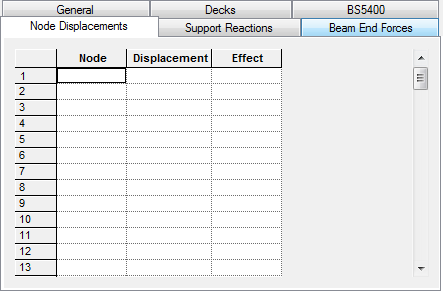
| Setting | Description |
|---|---|
| Node / Beam / Plate | Specify the number of the structural object to act as a point of interest. The point of interest is the location on the structure the resulting action at which will be used to determine the placement of the loads. |
| Displacement / Support Reaction / Stress Force |
The action of interest. This is usually the direction of the displacement, force, moment, or stress. In the case of beam end forces, you must select the member end as well as the direction of force or moment. In the case of plate stresses, additional options for the maximum combined effect (von Mises or Principle stresses) are also available. |
| Effect | Select either the maximum (+ve) or minimum (-ve) effect at the point of interest due to the selected action. |

