M. To Edit Beam Properties
To change beam properties, use the following steps.
Tip: If the Beam Loading Errors window indicates that beams intended to be cantlievered are not supported, simply right-click on the beam and select Cantilever from the pop-up menu.
- Select .
- Select a beam in the graphical view.
-
Either:
The Set Beam Property and Loading dialog opens.
select , or
or
right-click and select Set Property and Loads for Selected Beam/s from the pop-up menu
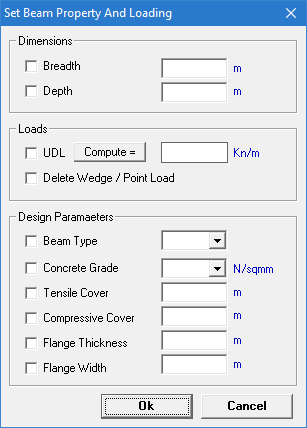
- Check the options for each parameter you want to edit for all selected beams and then type or select the value.
- Click OK.
