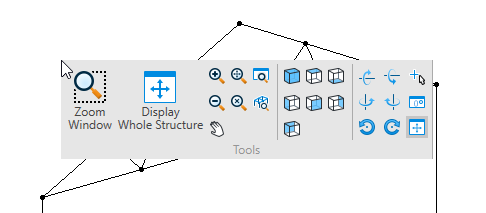RR 21.00.01-1.2 Quick Commands
Two new sets of quick commands have been added to the graphical view window to allow for quicker model navigation and modeling.
Quick Navigation
Press <Shift> when right-clicking in the view window to open the View ribbon tab Tools group and your mouse pointer location.
Quick Commands
Press the space bar when the view window has the application focus to
open the Quick Commands menu. This customizable pop-up menu contains the
following groups of tools:
You can customize the Quick Commands with any tool by clicking the
 icon and then adding tools from
the
Customize Quick Commands Popup dialog.
icon and then adding tools from
the
Customize Quick Commands Popup dialog.