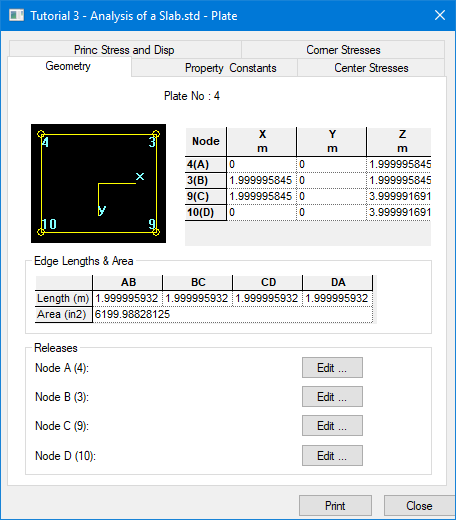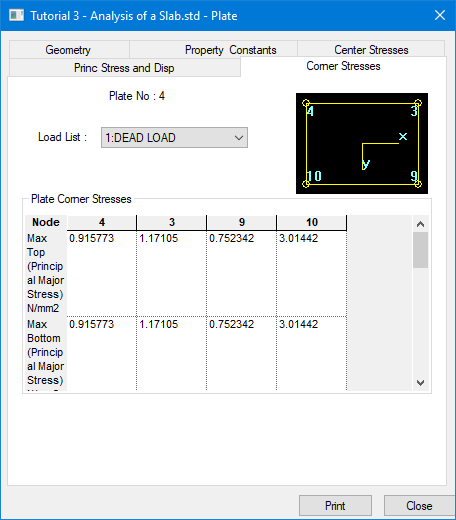T.3 Viewing plate results using element query
Element Query is a facility where several results for a specific element can be viewed at the same time from a single dialog.
-
On the
Results tab, select the
Plate Cursor tool in the
Selection group.

-
Either:
or
select element 4 and then select the Properties tool in the Model group on the Plate Tools ribbon tab.
The various tabs of the query box enable one to view various types of information such as the plate geometry, property constants, stresses, etc., for various load cases, as well as print those values.