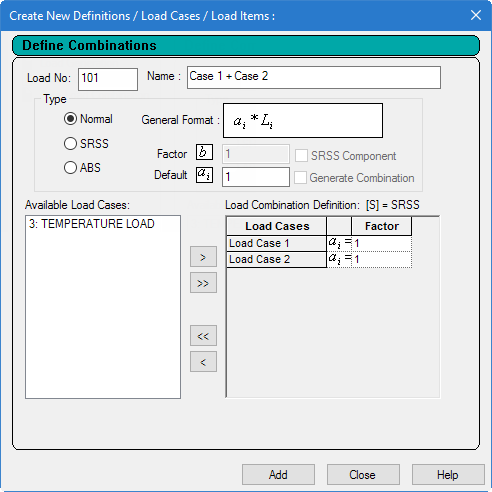T.3 Creating load combinations
This tutorial requires creating two combination cases.
The STAAD input file commands generated are:
LOAD COMBINATION 101 CASE 1 + CASE 2
1 1.0 2 1.0
LOAD COMBINATION 102 CASE 1 + CASE 3
1 1.0 3 1.0-
Define load case 4 as a load combination:
-
On the
Loading ribbon tab, select the
Combination Load Case tool in the
Loading Specifications group.

The Create New Load Combinations dialog opens. - Select the Define Combinations option from the left-hand side.
- Type 101 in the Load No: field.
- Type Case 1 + Case 2 in the Titlefield.
Leave the Type option as Normal and the Default a1 as 1. This uses the algebraic sum of the results for the individual load cases in the load combination. The individual results will have a multiplication factor of 1.
-
On the
Loading ribbon tab, select the
Combination Load Case tool in the
Loading Specifications group.
- Select the load cases for the load combination: Case 101 is created.
- To define load case 5 as a load combination, repeat step 1 but type 102 in the Load No: field and type Case 1 + Case 3 in Titlefield.
- Repeat step 2 except for selecting load cases 1 and 3 instead of cases 1 and 2. Load 102 is created.
- Click Close.