AD.2006-1004.1.7 Update IS 1893 Dialog to Support Command Structure
The Response Spectrum dialog for defining a Response Spectrum to be calculated as per the IS-1893 code by the analysis engine has been enhanced so that it reflects the input requirements of this command.
Enter the General | Loads Page of the Modelling Mode and select the load case in the Load dialog box. Select the required load case name from the Load Case Details group and click on the Add button.
- Select a SubSoil Class
- Define a Custom Reponse Graph
This choice is made from the SubSoil Class in the Spectrum Table. If a defined class is selected, then the Response Spectrum Graph is automatically defined and specified during the analysis, however the following dialog is presented to allow other options to be set:
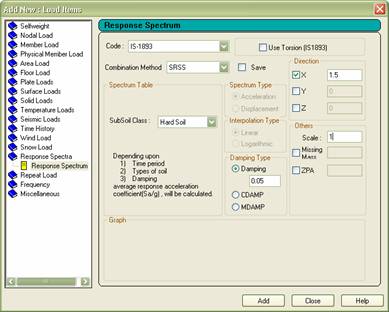
However, if a custom Response Spectrum Graph is required and selected from the SubSoil drop list, then the various points on the graph of period/acceleration or period/displacement must be entered, thus:

For a full description of the scope of the IS-1893 Response Spectrum command, refer to Section 5.32.10.1.1 of the Technical Reference manual .
