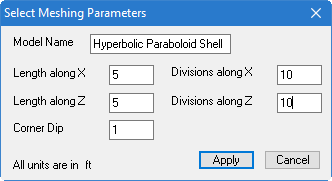M. Hyperbolic Paraboloid Shell
Select the Hyperbolic Paraboloid Shell prototype under the model type Surfaces. Drag the item into the right-side window and release the button. The Select Meshing Parameters dialog box will appear to specify the parameters.
The basic geometrical parameters for generating a Hyperbolic Paraboloid Surface are the length of the two adjacent sides and the Corner Dips. The meshing parameters are the divisions along the adjacent edges. Click Apply after specifying all the parameters to generate the model.