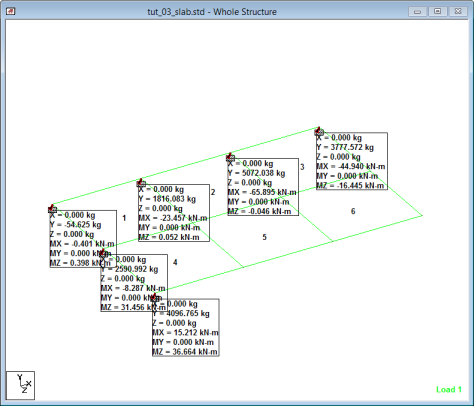T.3 Viewing Support Reactions
Use the nodal results page to obtain support reaction results.
-
Select the
Reactions page in the
Postprocessing page control bar.
The reactions at the supports will be displayed on the drawing and the Support Reactions table is displayed on the right side of the program window.
The six values — namely, the three forces along global X, Y and Z, and the three moments Mx, My and Mz, in the global axis system — are displayed in a box for each support node.
- Display of one or more of the six terms of each support node may be toggled off in the following manner.
- (Optional) To change the load case for which the reactions are displayed, select the desired case from the Load drop-down in the program status bar.
-
On the
Support Reactions table, select the
Summary tab.
Tip: You can also open this table by selecting tool in the View Results group on the Results ribbon tab.
The summary tab contains the maximum value for each of the 6 degrees of freedom along with the load case number responsible for it.
Refer to T.3 Changing the units of values in the output to change the units in which these values are displayed.