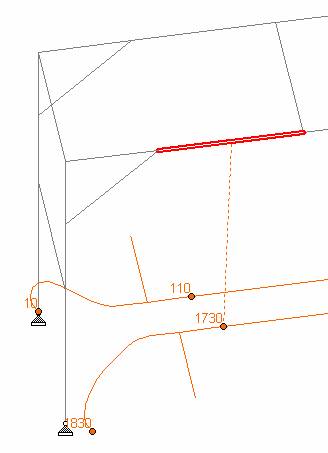AD.2006-1004.5.2 Pipes Support by Member
Supports defined in the piping model may not have corresponding nodes defined in the STAAD.Pro model. Therefore the pipe support function has been enhanced to allow members to be selected so that the support load will be transferred as a member load rather than node load.
Enter the Piping Supports page. Select the menu item ‘Support>Support Node’. Using the Pipe Support cursor, select the pipe support node then click on the supporting member.