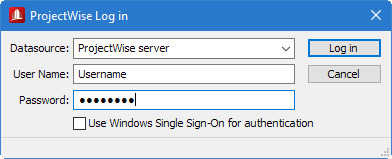I. To share a STAAD.Pro project in ProjectWise
To share your STAAD.Pro input files and selected files associated with that project to a ProjectWise datasource, use the following procedure.
- Select the Share page on the Start page.
-
Select
ProjectWise.

- Select the File Name of the STAAD input file you want to share. Click Browse to navigate to the file using a Windows open dialog.
- (Optional) Select the files associated with the input file you want included in the archive. All files are selected by default.
- Click Add. You are prompted to log in to a ProjectWise datasource.
- Select your Datasource and then click Log in. The Save Document As dialog opens.
- Select a Folder in your ProjectWise datasource and provide any optional Document data.
- Click Save. The Add comment dialog opens.
- Type a descriptive comment for the and click Add.