Isometric View
|
Displays the structure in the
isometric view. The angle which defines isometric view is generally X = 30, Y =
30, Z = 0
|

|
Front View
|
Displays the structure as seen
from the positive Z axis. When the global Y axis is vertical, this is the
elevation view, as looking towards the negative direction of the Z-axis.
|
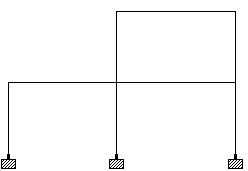
|
Back View
|
Displays the structure as seen
from the negative Z axis. When the global Y axis is vertical, this is the
elevation view, as seen looking towards the positive direction of the Z-axis.
|

|
Left View
|
Displays the structure as seen
from the negative X axis. When the global Y axis is vertical, this is the side
elevation, as seen looking towards the positive direction of the X-axis.
|

|
Right View
|
Displays the structure as seen
from the positive X axis. When the global Y axis is vertical, this is the side
elevation, as seen looking towards the negative direction of the X-axis.
|

|
Top View
|
Displays the structure as seen
from the top looking down (positive Y axis). When the global Y axis is
vertical, this is the plan view, as seen from the sky looking down.
|

|
Bottom View
|
Displays the structure as seen
from the bottom looking up (negative Y axis). When the global Y axis is
vertical, this is as if one is looking up skywards.
|

|
