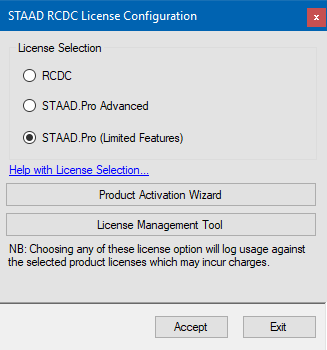RR 22.03.00-2.2 RCDC Features for STAAD.Pro License Users
Some features of the Advanced Concrete Design workflow using the RCDC application is now available to STAAD.Pro (basic) license users.
The full set of features in RCDC is available to STAAD.Pro Advance license users. For STAAD.Pro (basic), the following features are now available:
- beam design
- column design
- shear wall design
Other features available to STAAD.Pro (basic) license users include generation of the following, limited to on-screen only with no editing:
- Bill of Quantities summary
- Bar Bending Schedule generation
- Drawing generation
Other RCDC features are disabled under a STAAD.Pro (basic) license.
The full Advanced Concrete Design workflow is also available under Structural SELECT Entitlements.
Interactive Concrete Designer
The legacy Concrete Design workflow has been fully deprecated as of CONNECT Edition V22 Update 5, you will no longer be prompted with the option to switch to Concrete Design Workflow and launch RC Designer; even for the legacy projects which used the Concrete Design Workflow. Advanced Concrete Design Workflow only opens RCDC