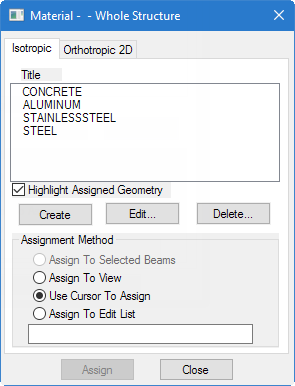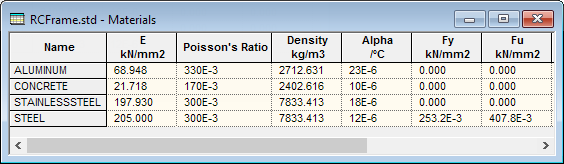M. To create a material definition
To create a new isotropic material definition for use with your model, use the following procedure.
You may want to set the input units to a familiar set of units for defining materials before creating a new material definition.
STAAD.Pro includes a set of predefined
materials for concrete, aluminum, steel, and stainless steel.
-
Select the
Materials page in the
Analytical Modeling page control bar.
The Material - Whole Structure dialog and the Materials table open.
- In the Material - Whole Structure dialog Isotropic tab, click Create.
- Type a Title to identify the material. This title must be different than the predefined material names or any other existing user-defined material name.
-
Type the values of the Material Properties used for analysis:
- Young's Modulus, E
- Poisson's Ratio, ν
- Density, γ
- Thermal Coefficient, α
- Critical Damping
- Shear Modulus, G
- Select the Type of Material from the drop-down list.
- Type the strength values in the Design Properties section. The fields corresponding to the selected material type are active.
- Click OK.