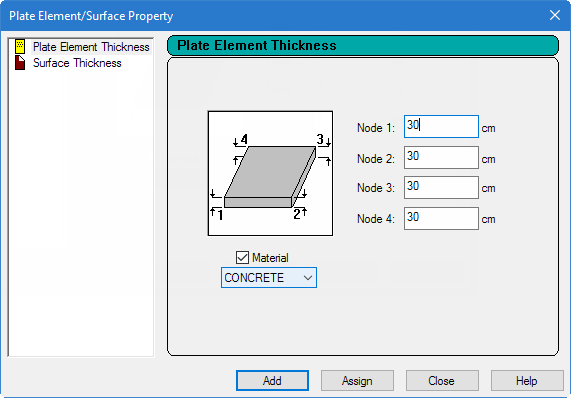T.3 Specifying Element Properties
Just as properties are assigned to members, properties must be assigned to plate elements too. The property required for plates is the plate thickness (or the thickness at each node of elements if the slab has a varying thickness).
- To select all plates, either:
-
On the
Specification ribbon tab, select the
Plate Thickness tool in the
Plate Profiles group.

The Properties - Whole Structure and the Plate Element/ Surface Property dialogs open.
-
Specify the material and thickness:
- Type 30 cm for the Plate Element Thickness at each corner.
-
Ensure that
Material option is checked and that
CONCRETE is selected.
This instructs the program to assign the material properties of Concrete (E, Poisson, Density, Alpha, etc.) will be assigned along with the plate thickness.
- Click Assign.
- Click Close.
The plate property is added to the Properties - Whole Structure dialog list and is assigned to the plate elements..
- Click anywhere in the drawing area to deselect the selected entities.