Viewing the design results in the GUI
- After the analysis and design is completed, double click on the castellated member in the STAAD.Pro View window. The Beam dialog box.
-
Select the Castellated Beam Design tab.
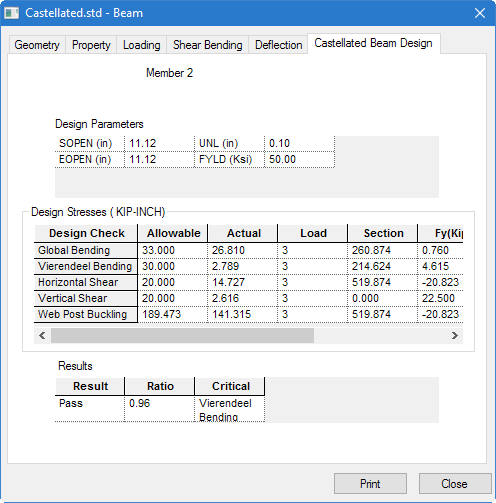
Beam dialog box Castellated Beam Design tab
- (Optional) Click Print to create a hard copy of the Castellated Beam data for this beam.
- Click Close. The dialog closes.
