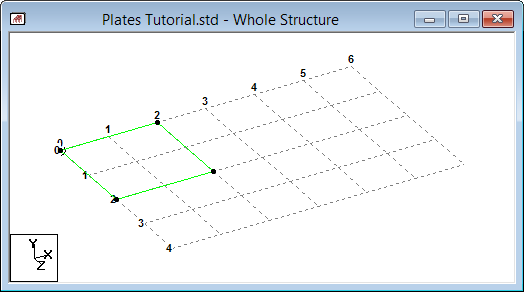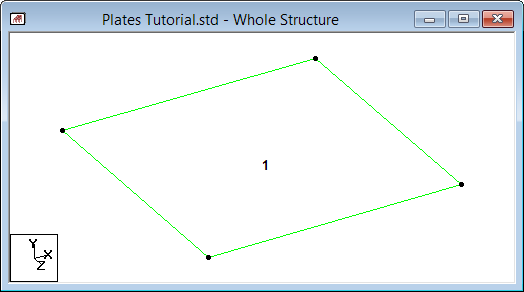T.3 Create Plates Method 1 Element 1
- In the View window, click at the origin (0, 0) to create the first node. A line is "rubber-banded" between this node and the mouse pointer, which previews the edge of the plate to placed with the next mouse click.
-
Click on the following points to create nodes and automatically
join successive nodes by beam members.
- (2, 0, 0)
- (2, 0, 2)
- (0, 0, 2)
- Click Close in the Snap Node/Plate dialog.
- Press <Shift+P> to display the plate number.