AD.2007-11.1.3* CONNECT Enabled
STAAD.Pro is now CONNECT Enabled. This means that you can associated your STAAD.Pro models with ProjectWise Projects from within the application to track application usage per project.
You must sign in with your Bentley CONNECT account. The Bentley CONNECTION Client is used to sign in and the status is displayed in the user icon in the top-right corner of the STAAD.Pro application window.
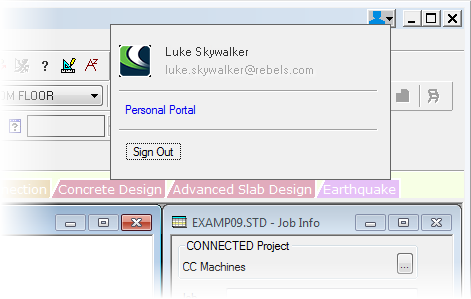
A new menu, Cloud Services, has been added which contains ProjectWise Project features, links to cloud portals, and a link to AD.2007-10.1.3* Scenario Services .
Once you start a new model or open an existing model that is not yet associated with a ProjectWise Project, you will be prompted to assign a ProjectWise Project to your model. A list of all registered projects in your organization is displayed. You can also register new projects (Only users with Admin/Co-admin roles can register a project). STAAD.Pro will display the ProjectWise Project name in the Job Info dialog as well as in the window title bar.
For additional information on CONNECTED Projects, please see http://www.bentley.com/en-US/Promo/CONNECT/why+connect.htm.
Refer to Cloud Services tab for details.
