AD.2007-1001.2.3 Buckling Load Analysis
STAAD.Pro can now identify the factor by which the loads in the selected load case should be increased (or decreased if less than 1) such that Euler buckling would occur.
Two methods have been introduced to do buckling analysis. One method is introduced in the standard solver, the other in the advanced solver, as described below.
AD.2007-1001.2.3.2 Buckling Analysis Using the Advanced Solver
This buckling method is automatically activated if an Advanced Analysis license is available. When using the Advanced Solver, the corresponding "buckling modes" are included in the output file.
The option is activated using the new option in the Analysis/Print dialog thus:
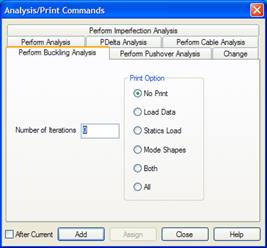
The program performs a P-Delta analysis including Kg Stiffening (geometric stiffness of members and plates) due to large and small P-Delta effects.
The eigensolution,
| [K] - BF [Kg]| = 0
is solved for the buckling factors and buckled mode shapes. The first 4 buckling factors and buckled shapes are calculated and included in the output file:
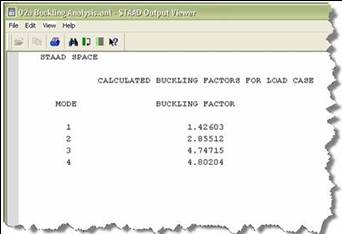
The buckling modes and shapes are available to be viewed in the Post Processing Mode in a new Buckling Page.

This page includes both a Buckling Factors table:
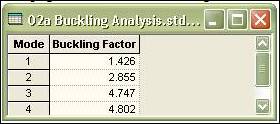
and a Buckling Modes table:

Only the primary load case just prior to the PERFORM BUCKLING command is used. The number of iterations entered is ignored. The buckling factor result is reported in the output file and in post processing.
