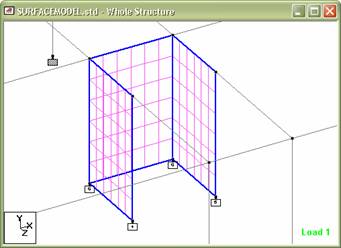AD.2006-1004.1.8 Preview of Surface Element Meshes
Models that contain large numbers of surfaces, or have complex geometrical requirements can result in extensive analyses which may be un-necessary if appropriate settings are applied to the surface. In order to the mesh that will be generated during the analysis, the option to ‘Preview’ the surface meshes has been added.
After creating one or more surface elements, go to the Geometry, Surface Page which will display the Surface dialog. By clicking on the Preview button at the base of the dialog, the mesh that will be generated by the defined parameters will be displayed thus: