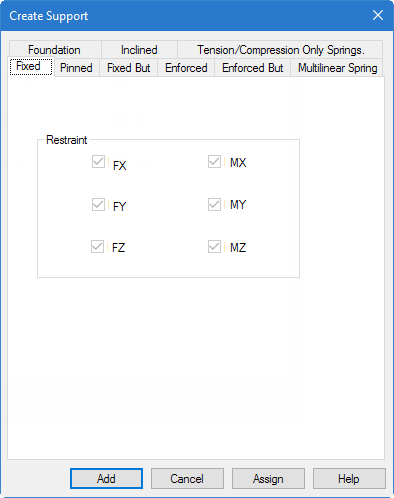T.1 Specifying Supports
The boundary conditions of this problem call for restraining all degrees of freedom at node 1 (FIXED support) and a pinned type of restraint at node 4 (restrained against all translations, free for all rotations).
-
On the
Select ribbon tab, select the
Node Cursor tool in the
Cursors group.

- In the View window, click on nodes 1 to select it.
-
On the
Node Tools ribbon tab, select the
Assign Supports tool in the
Model dialog.

- In the Supports dialog, click Create.
-
Select the
Fixed tab (selected by default) and then click
Assign.
This creates a FIXED type of support at node 1 where all 6 degrees of freedom are restrained.
- To create a PINNED support at node 4, repeat steps 2 through 5, except for selecting node 4 and selecting the Pinned tab in the Create Support dialog.