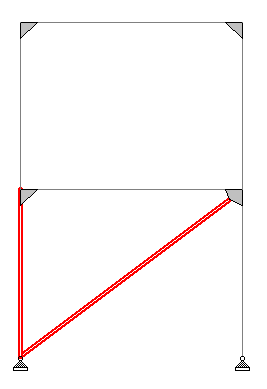EX. To design the gusset
base plate connection
-
Hold <Ctrl> and select the lower-left column segment and
the brace (members 1 and 7).
-
On the
Connection Design ribbon tab, select the
Gusset Connections tool in the
Assign Connections group.

The
Gusset Connections dialog opens.
-
Select
AISC 360-10 (ASD) as the
Design Code.
Leave all other options unchecked.
-
Select
Gusset Base Plate from the connection types
drop-down list.
-
Click
[>>] to include all options in the
Selected list.
In this case, there is only a single
Gusset BP type.
-
Click
OK.
The RAM Connection - Validation dialog opens to display
the design results overview.
-
Click
Close.
The connection design is added to the
RAM Connection Input table.