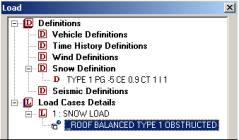AD.2005.1.2 Generation of Snow Load Per SEI-ASCE 7-02
STAAD.Pro is now capable of generating snow loading on a structure in accordance with the provisions of the ASCE-7-02 code. The feature is currently implemented for structures with flat or sloping roofs. Snow load generation for members of open lattice structures like electrical transmission towers is currently not part of this facility. Hence, the feature is based on panel areas, not the exposed width of individual members.
There are two parts to the command specification for snow load generation.
Part I
In this step, we define the parameters. In the General | Load page (from the vertical tabs on the left-hand side), go to the Load dialog box on the right and select Snow Definition as shown in the next figure.

Click on the Add button to instantiate the Add New: Snow Definition dialog box shown below. The Type No. is an integer value (1, 2, 3, etc.) which denotes a number by which the snow load type will be identified. Multiple snow load types can be created in the same model.
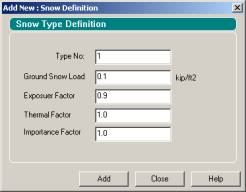
The fields in the above dialog box are:
- Ground Snow Load
- The pressure or, weight per unit area, to be used for the calculation of the design snow load. Use a negative value to indicate loading acting towards the roof (upwards) as per section 7.2 of SEI/ASCE 7-02.
- Exposure Factor
- Exposure factor as per Table 7-2 of the SEI/ASCE-7-02 code. It is dependent upon the type of exposure of the roof (fully exposed/partially exposed/sheltered) and the terrain category, as defined in section 6.5.6 of the code.
- Thermal Factor
- Thermal factor as per Table 7-3 of the SEI/ASCE-7-02 code. It is dependent upon the thermal condition.
- Importance Factor
- Importance factor as per Table 7-4 of the SEI/ASCE-7-02 code. This value depends on the category the structure belongs to, as per section 1.5 and Table 1-1 of the code.
Click on the Add button within the dialog box and then click on Close.
The newly created data will appear underneath Snow Definition in the Load dialog box as shown below.

The members for which the snow load has to be generated have to be clustered together into FLOOR GROUPs. That is because, as we saw at the beginning of this section, the load generation is based on panel areas, not the exposed width of individual members. For details on creation of groups, refer to section 5.16 of the STAAD.Pro Technical Reference manual, and AD.2004.11 of the Software Release report for STAAD.Pro 2004.
Part II
Create a new primary load case. After the load case number and load title have been specified, click on Add.
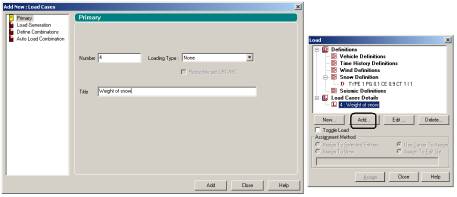
Select it in the Load dialog box and click on the Add button to bring up the Add New: Load Items dialog box as shown below.
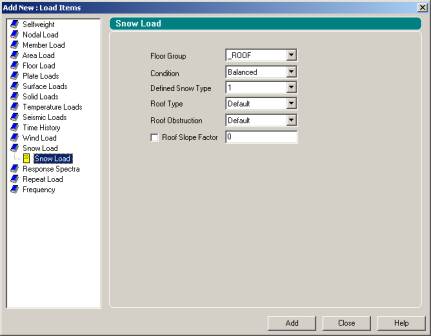
Select Snow load from the available list of load types. Various options corresponding to data required for snow load generation will appear on the right hand side, as shown in the figure above. The options are explained as follows:
- Floor Group
- Select the floor group on which the snow load is to be applied.
- Condition
- Specify whether the load is "" or "Unbalanced". These terms are described in section 7.6, and figures 7.3 and 7.5 of ASCE 7-02.
- Define Snow Type
- Select the snow load type number. This is the number specified against the Type No. field while creating the snow load definition in Part I described earlier in this section.
- Roof Type
- Specify the roof type from the available choices:
- Default (if the roof type is not Mono, Hipped or Gable, it is referred to as Default)
- Mono (see mono-sloped roof shown in figure 6-6 of the code)
- Hipped (see figures 6-3 and 6-6 of the code)
- Gable (see figures 6-3 and 6-6 of the code)
These choices are described in section … of ASCE 7-02.
- Roof Obstruction
- Specify whether the roof is "obstructed" or "unobstructed". This also is a term described in section … of ASCE 7-02.
- Roof Slope Factor
- For sloped roofs, the roof slope factor is described in section 7.4 of the SEI/ASCE-7-02. A value of 0 indicates that the roof is horizontal.
Click on Add to complete the data input for Part II. The snow load command will appear underneath the snow load case in the Load dialog box as shown below.