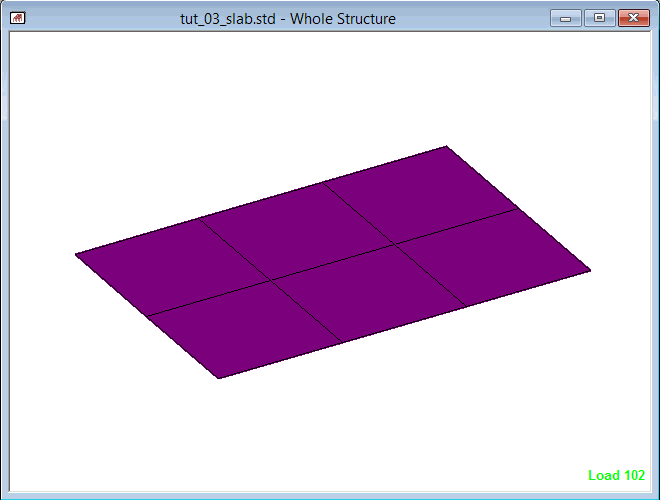The Diagrams dialog is used to provide a dynamic
animation of stress plots.
In order to animate a diagram, such as the plate stress
contour, you must first have a diagram displayed. Refer to
T.3 Stress Contours for how
to plot those results on the structure.
-
Either:
on the
Results ribbon tab, select the
Animation tool in the
Animation group

or
if the
Diagrams dialog is still open from
the previous procedure, select the
Animation tab
-
Select the
Stress option.
- (Optional)
Set the
Target FPS
5
Tip: This
will slow the animation down to make it easier to distinguish the frames.
-
Click
Apply.
The plate stress contours are animated loading and
unloading.
-
To stop the animation, select the
No Animation option and click
Apply again.