M. Composite Model: Bunker or Silo
A Bunker or Silo can be modeled parametrically and meshed with this feature.
Select the Bunker or Silo prototype under the model type Composite Models. Drag the item into the right-side window and release the button. The Select Meshing Parameters dialog box will appear as shown below.
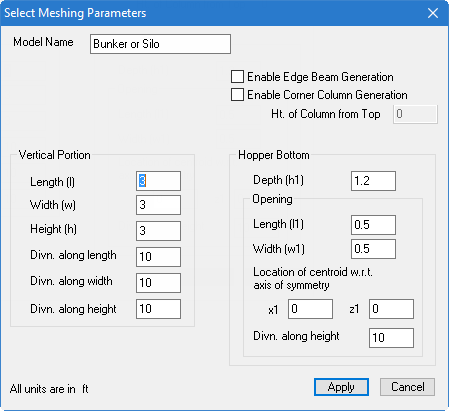
To define the geometry of the Vertical Portion, you have to define the Length, Width and Height of that portion along-with the number of Divisions along them for the purpose of mesh generation.
The Depth of the Hopper Bottom is required with the number of Divisions along depth. The Length and Width of the opening at the bottom is required and to locate this opening the shift of Centroid of the opening w.r.t. the axis of symmetry of the Silo is required.
Checking the box Enable Edge Beam Generation can generate edge beams and also checking the box Enable Corner Column Generation can generate Corner Columns, for which the Height of Column from Top is to be provided.
