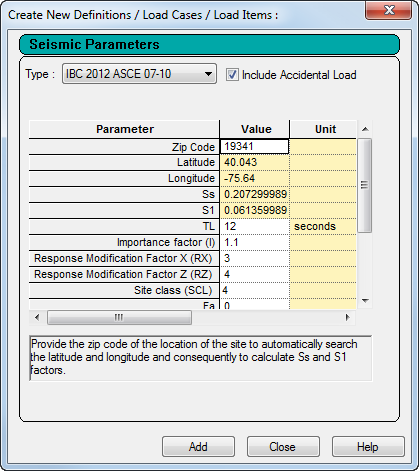AD.2007-11.3.8 IBC 2012 / ASCE 7-10 Seismic Loads
Automatically generated equivalent lateral seismic loads and response spectra per IBC 2012 / ASCE 7-10 are now available in STAAD.Pro.
The load parameters are assigned using the User Interface or can be manually entered in the STAAD editor.
Automatic load combinations using the tables from IBC 2012 can be added using the Auto Load Combination dialog, as well.
To specify an IBC 2012/ASCE 7-10 static seismic load
-
Either:
Select
or
Select the Definitions section in the Load & Definitions dialog and then click Add.
The Create New Definitions / Load Cases / Load Items dialog opens with the Add New Seismic Definitions dialog tab selected.
- Select IBC 2012 ASCE 7-10 in the Type drop-down list.
- (Optional) Select the Include Accidental Load checkbox to consider accidental torsion.
-
Either:
Type a ZIP code
or
Type Latitude and Longitude values
or
Type Ss and S1 mapped values.
-
Specify the required seismic load parameters:
-
(Optional) Specify the following optional seismic parameters as necessary:
-
Type short-period site coefficient, Fa, and long-period site coefficient, Fv, values, respectively.
- Type a CT value used to calculate the time period.
- Type the Period in X Direction (PX) and Period in Z Direction (PZ) values, respectively. Otherwise these values are calculated from the code.
- Type an exponent value, x, for use in ASCE 7-10 equation 12.8-7.
-
-
Click Add.
The IBC 2012 parameters are added to the Seismic Definitions section of the Load & Definition dialog.
Refer to TR.31.2.15 IBC 2012 Seismic Load Definition for details.