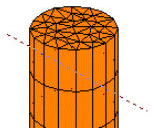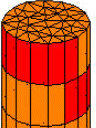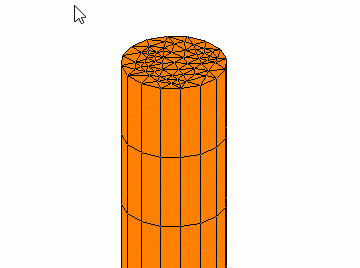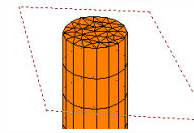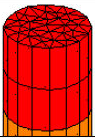GS. Selecting Objects in STAAD.Pro
With even relatively small structural models containing many nodes, beams, plates, loads, and other model objects, it is important that you be able to select the correct objects for assigning parameters. STAAD.Pro has a variety of tools to allow you to select objects by type, filter, boolean logic, and more.
In certain modes of selection, objects are chosen by clicking on their entry in a list. For selecting more than one object, press and hold <Ctrl> while clicking.
Selection Method
STAAD.Pro allows you to select one of several methods for graphical selection. These are described in the table below.