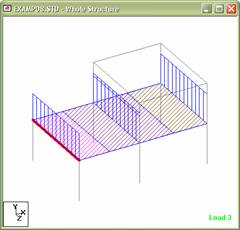AD.2006-1004.1.11 Update Oneway Loading
The ONEWAY command has been enhanced with the option to define the direction in which the load is spanning by selecting a member in the loaded zone onto which the load is to be directed.
Enter the General | Loading Page and create or select the required load case.
Click on the Add button on the Load dialog box.
From the options on the left, select the Floor Load option and enter the Floor load in the normal way defining the direction, Load intensity and range. This defines a two way spanning system, to indicate a one-way span, click on the One Way Distribution option. This will then span in the shorter direction. However, now a beam number can be selected from the Towards drop list which is populate with the beams that exist in the defined range. As shown blow:
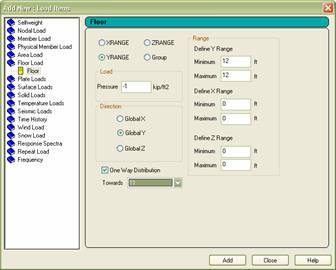
The selected beam is highlighted on the structure so that the spanning direction can be confirmed, thus:

Once the command is created, the load and contributing areas can be displayed by highlighting the command in the Load dialog box, thus:

By changing the beam number that defines the direction that the load is towards, the change in the loading can be viewed, thus: