AD.2006-1002.6.2 3D Rendered View of Piping Model
In order to perform quick, visual clash detections, the 3D properties of the piping model have been added to the 3D section view and Rendered 3D View.
To view the solid 3D shapes in the graphical window, select the menu option, View > Structure Diagrams… This opens the Diagrams dialog in the Structures sheet. In the 3D Sections group, select the option ‘Full Sections’ to display a solid 3D shape of the structure model and piping arrangement, thus:
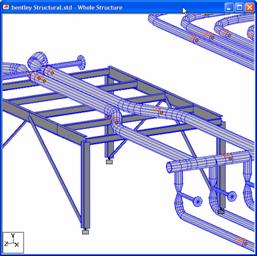
To view a rendered 3D view of the structural model with the piping arrangement, select the menu option, View > 3D Rendering… This creates a new window and displays a 3D perspective view of the model and piping thus:

