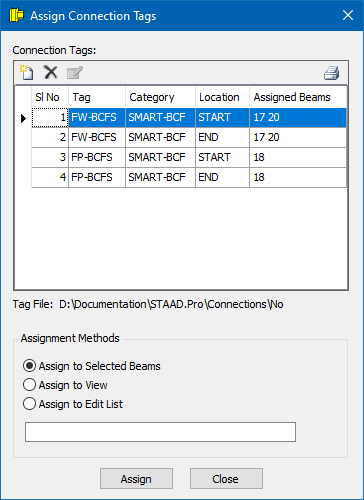EX. Assign connection tags to beam ends
- Select members 17 and 20. Hold <Ctrl> and then click on the members individually.
- On the Beam Tools ribbon tab, select the Assign tool in the Connection Tags group. The New Connection Tag and Assign Connection Tag dialogs both open.
- In the New Connection Tag dialog, select SMART-BCF from the Select Categories drop-down list and then select FW-BCFS from the Select Tags drop-down list.
- Check both the Start and End options.
- Click Assign. The connection tag assignments are added to the table in the Assign Connection Tags dialog. There are two entries in the table, one for both the start and end connection.
- In the View Window, click on member number 18 to select it.
- In the Assign Connection Tags dialog, click the New tool. The New Connection Tag dialog opens.
- Select SMART-BCF from the Select Categories drop-down list and then select FP-BCFS from the Select Tags drop-down list.
- Check both the Start and End options.
- Click Assign. The connection tag assignments are added to the table in the Assign Connection Tags dialog.
Repeat this procedure to assign the following connection tags in the
model:
| Member Numbers | Categories | Tags | Locations |
|---|---|---|---|
| 41 42 48 TO 53 | SMART-BCF | DW-BCFS | Start and End |
| 19 | SMART-BCF | MA-BCFS | Start only |
| 34 | SMART-BCF | MA-BCFS | End only |
| 22 | SMART-BCF | ME-BCFS | Start and End |
| 24 | SMART-BCW | EP-BCWS | Start only |
| 27 | SMART-BCW | EP-BCWS | End only |
| 55 | SMART-BG | DA-BG-S | Start and End |
| 56 | SMART-BG | SP-BG-S | Start and End |
| 54 | SMART-BG | EP-BG-S | Start and End |
| 57 59 79 | SMART-BCW | FP-BCWS | Start and End |
| 60 | SMART-BCW | DW-BCWS | Start and End |
| 58 | BASIC-BCW | ST-BCW1 | Start only |
| 80 | BASIC-BCW | MEP-BCW2 | End only |
| 81 | BASIC-BCF | BP-BCF1 | Start only |
| 83 | BASIC-BG | BP-BG-1 | End only |
| 84 | BASIC-BG | BP-BG-1 | Start only |
| 61 62 | BASIC-BCW | TP-BCW1 | End only |
| 74 | SMART-BCF | US-BCF1 | End only |
| 66 67 72 82 | BASIC-BCF | MK-BCF1 | Start only |
| 80 | SMART-BEAM | ME-BSE | Start only |