M. To Change Supports
To change boundary conditions for the 3D frame, use the following steps.
The supports are at each column or wall base at the first (lowest) level in the building frame. Initially, all supports are assumed as Fixed.
-
Select
The Support Specification dialog opens.
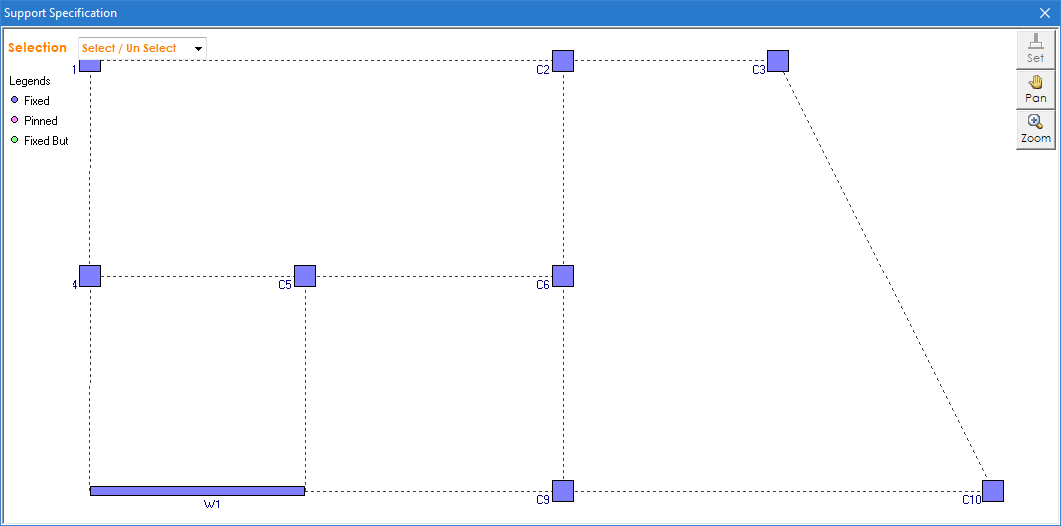
- Select the one or more columns or walls.
-
Right-click on a column or wall and select Support Condition - mark
from the pop-up menu.
The Support Information dialog opens.

- Select the Support Options to use.
-
For Fixed But option, either:
specify the Release-Spec
or
Spring-Spec and spring constant for each degree of freedom as necessary.
- Click OK.
- Repeat Steps 3 through 6 for each support you want to change.
- Click the X in the top,right-hand corner of the Support Specification dialog when you are finished making changes to the supports. The Support Details table updates with the changes.
