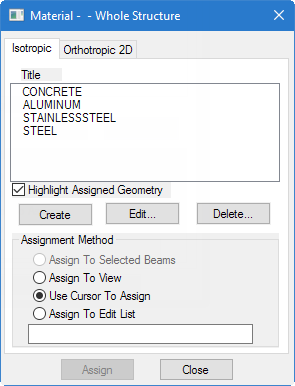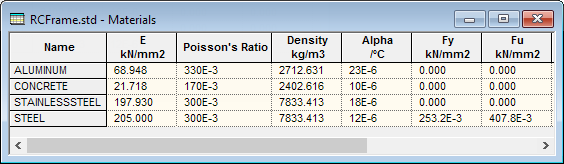M. To assign material definitions
To assign material definitions to model objects (beams, plates, or solids), use the following procedure.
Often, you will
assign a material definition to a beam along with the section assignment or to
a plate with the thickness definition, as the material and profile or thickness
are typically intrinsically associated. However, if you need to change
materials or make assignments separately, this is done using the
Material - Whole Structures dialog.
-
Select the
Materials page in the
Analytical Modeling page control bar.
The Material - Whole Structure dialog and the Materials table open.
- Select the Materials page on the Analytical Modeling workflow page control bar. The
- Assign the materials using one of the standard assign methods in the Material - Whole Structures dialog.