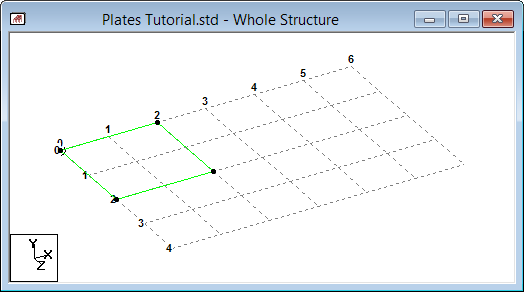T.3 Method 2 Creating Element 1
In this method, you will use the Translational Repeat feature in STAAD.Pro to create the model. First, you need at least one existing entity to use as the basis for the translational repeat.
This method uses the same drawing grid from Method 1. Refer to " T.3 Setup the Grid."
- In the View window, click at the origin (0, 0) to create the first node. A line is "rubber-banded" between this node and the mouse pointer, which previews the edge of the plate to placed with the next mouse click.
-
Click on the following points to create nodes and automatically
join successive nodes by beam members.
- (2, 0, 0)
- (2, 0, 2)
- (0, 0, 2)
- Click Close in the Snap Node/Beam dialog. The grid is hidden.
- Press <Shift+P> to display the plate number.